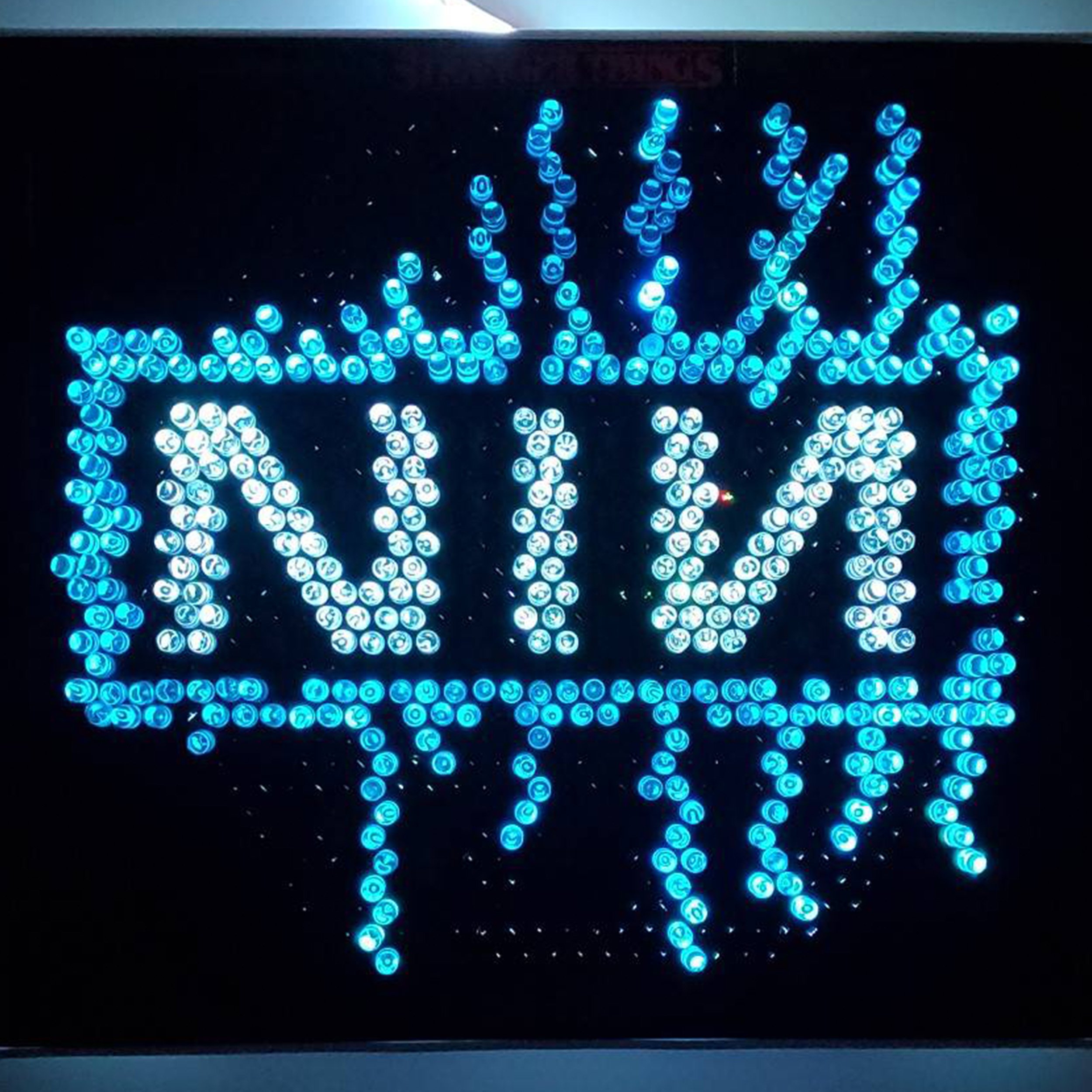Nine Inch Nails - Lite Brite Art
Lite-Brite, Lite-Brite, Make a NIN to Glow at Night
For Christmas I received a Stranger Things Lite Brite (thanks sis and future bro-in-law!) I made the Eggo waffle first, and then was inspired by the Nine Inch Nails With Teeth album art to create the logo. I then decided to add some movement with stop motion video.
Originally, I used a variety of colors for the light art. But in the end blue and white won out, sticking true to the album cover. I realized I was going to need more blue and white pegs, so I ended up purchasing a second Stranger Things Lite Brite for the pegs.
My sister had a Lite Brite way back when. In my opinion, it was built better back then. The Stranger Things one is smaller, thinner (these two things are good), uses smaller pegs, and the kickstand does a lousy job of keeping the board upright. But the worst part is that the light, while it has four different modes, automatically shuts off after a minute or two. The light is also pretty dim throughout most of the board. These aren’t great features for displaying your light art for long periods of time, or when you want to shoot a bunch of stills for a video.
To modify this, I picked up some LED strip lights, removed the back of the new Lite Brite, tore out the circuit boards and battery holders, and inserted some of the lights. I got super lucky and the lights were just small enough to fit through the holes that contained the battery hardware. The lights had a sticky backing, which did not stick at all to the Lite Brite plastic, but I think I will be able to fix this for future light art.
Instead of recreating the same art on the modified Lite Brite, I just removed the top of the original one and stuck it onto the modified one. To shoot the video, I taped up an old box and cut a slot for my phone camera. This gave the Lite Brite a dark space as well as helped me position the camera at the same height every time. I used Stop Motion Studio to shoot the frames. The software was very easy to use.
In the end I wound up with 72 frames. I exported the images from Stop Motion Studio, put them into a Timeline in Adobe Photoshop, and from there added guides to line up the board so it flowed together better. I was pretty lazy with the shooting process so this helped immensely with the final result. I wasn’t happy with the way the backgrounds were resized, so I ended up using just one background so that the black Lite Brite zone was the only thing that shifted during the video. I added some lines and some color that gave me NIN/Rob Sheridan vibes.
For music, I used Ableton Live and came up with this space-like tune that I thought was fitting for the colors. I put the video together and added end slides using Microsoft Video Editor.
Overall, I enjoyed this project and would like to experiment some more with Lite Brite movement.
Materials used: Lite Brite, auraLED ColorStrip LED light kit, screwdriver, cardboard box, packaging tape, scissors.